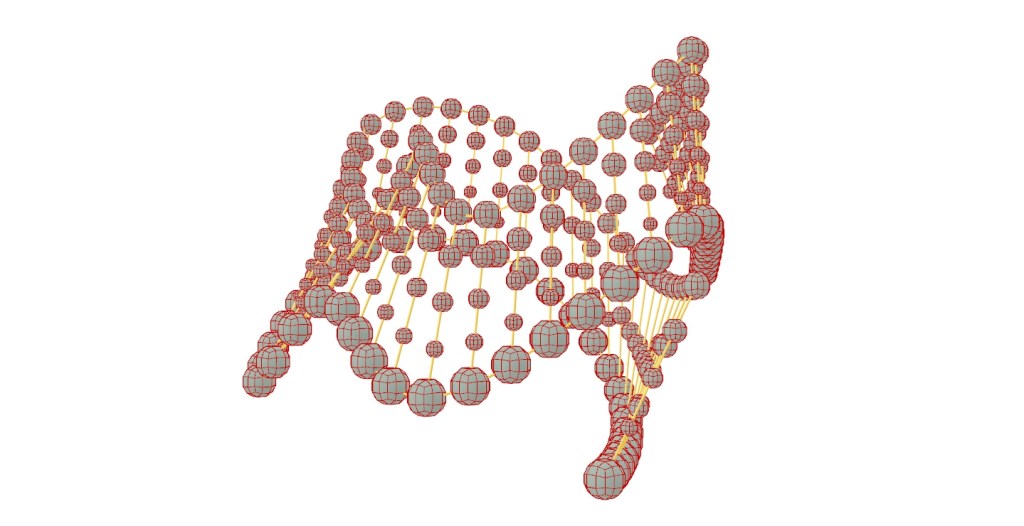


I still keep the initial form in this progress and focus on bubbles in double layers, the external one in transparent one with the internal one in lighting. And I was also trying to figure out ShapeDiver materiality on lighting and opacity but have been stopped by unexpectedly failing to upload…
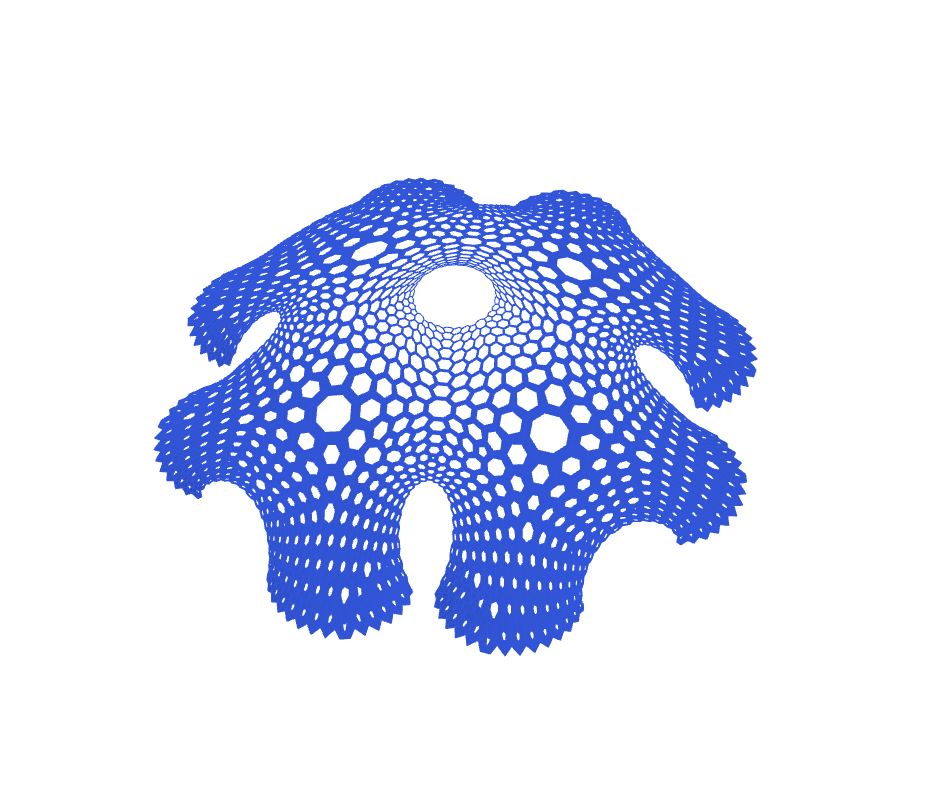
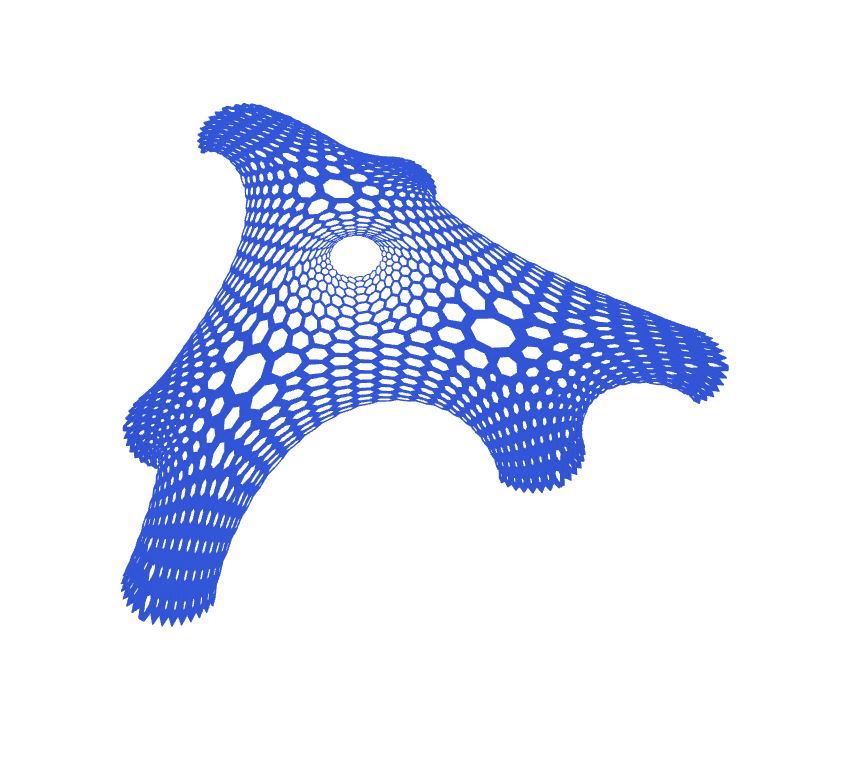
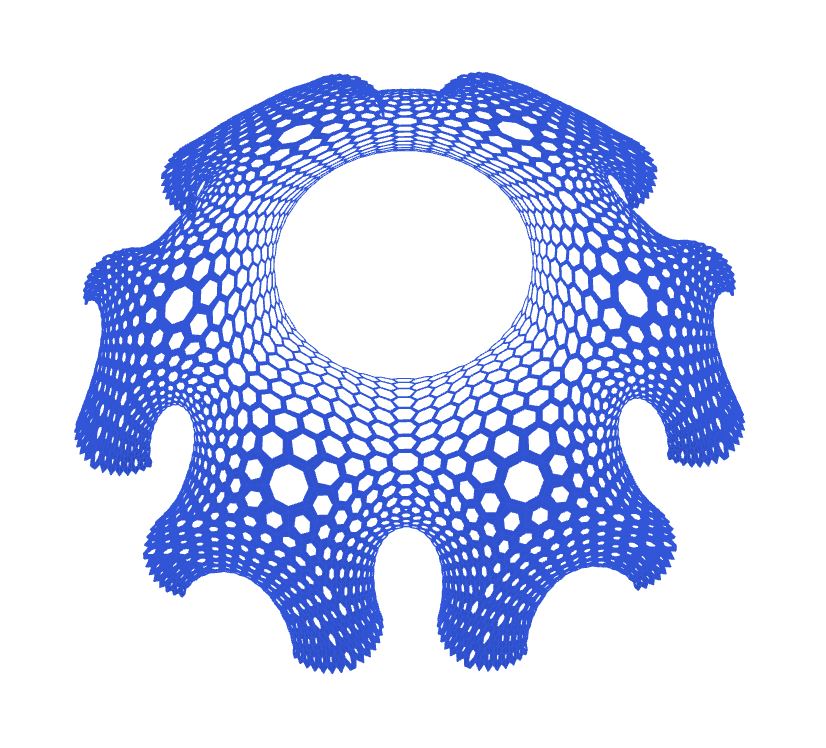

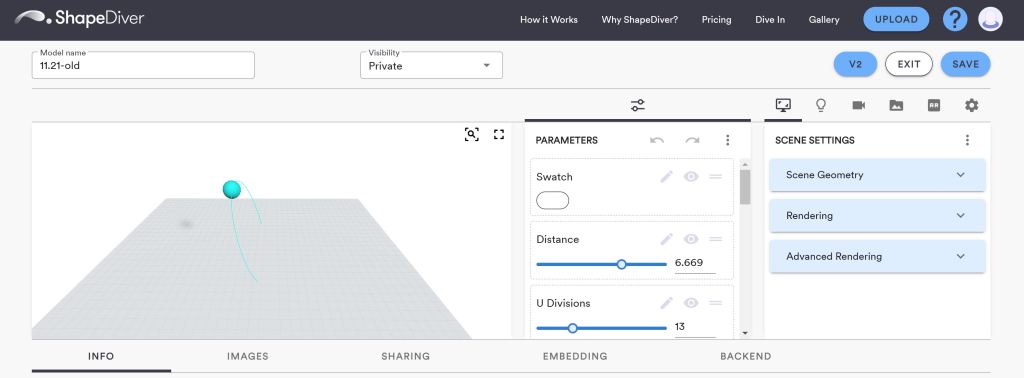
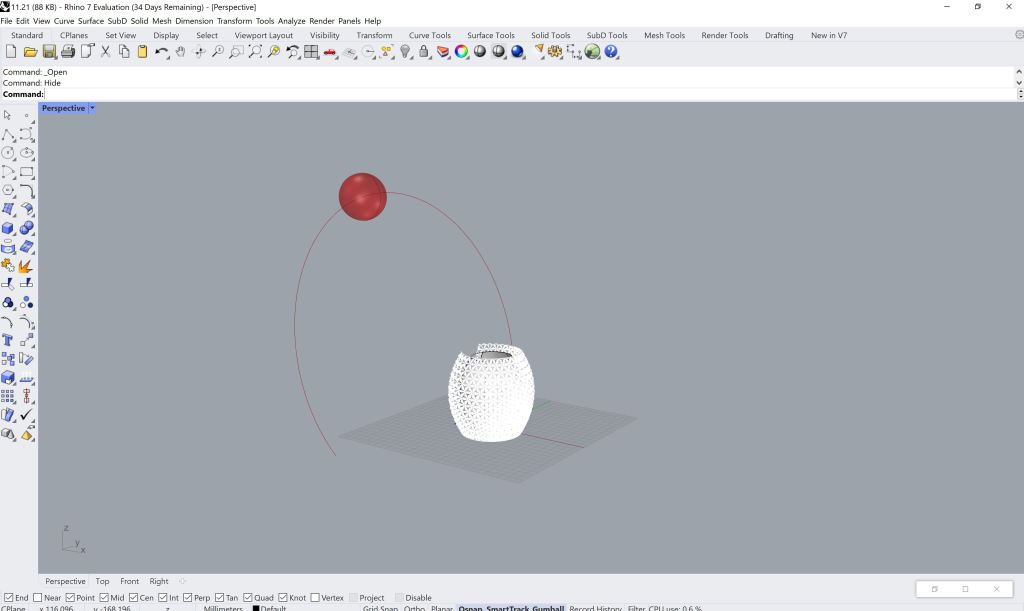
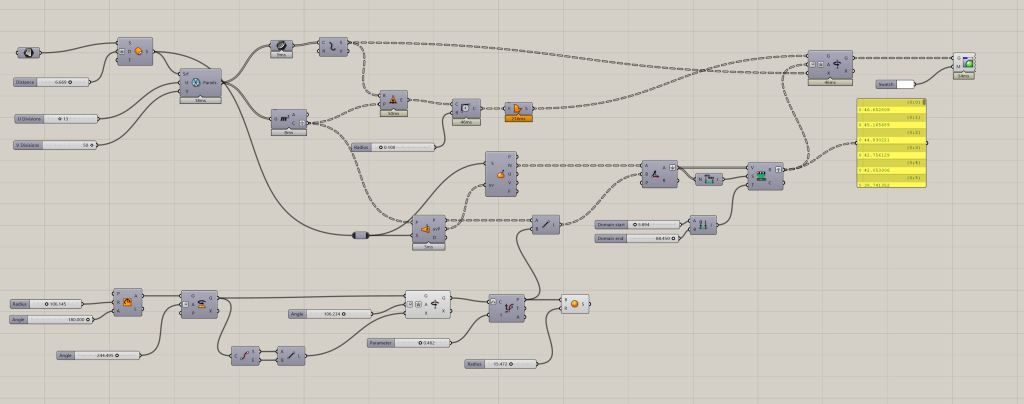






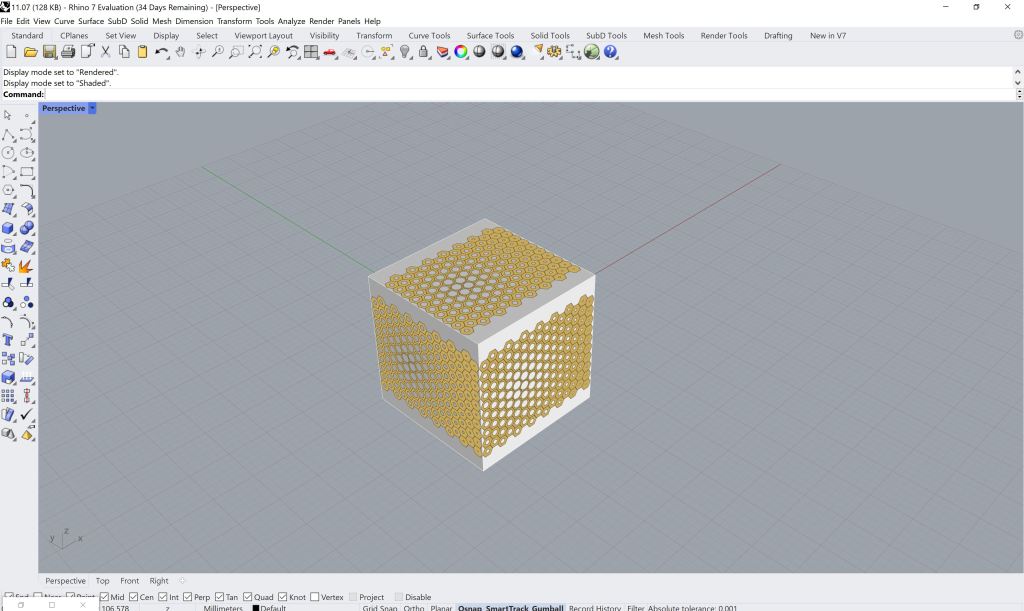
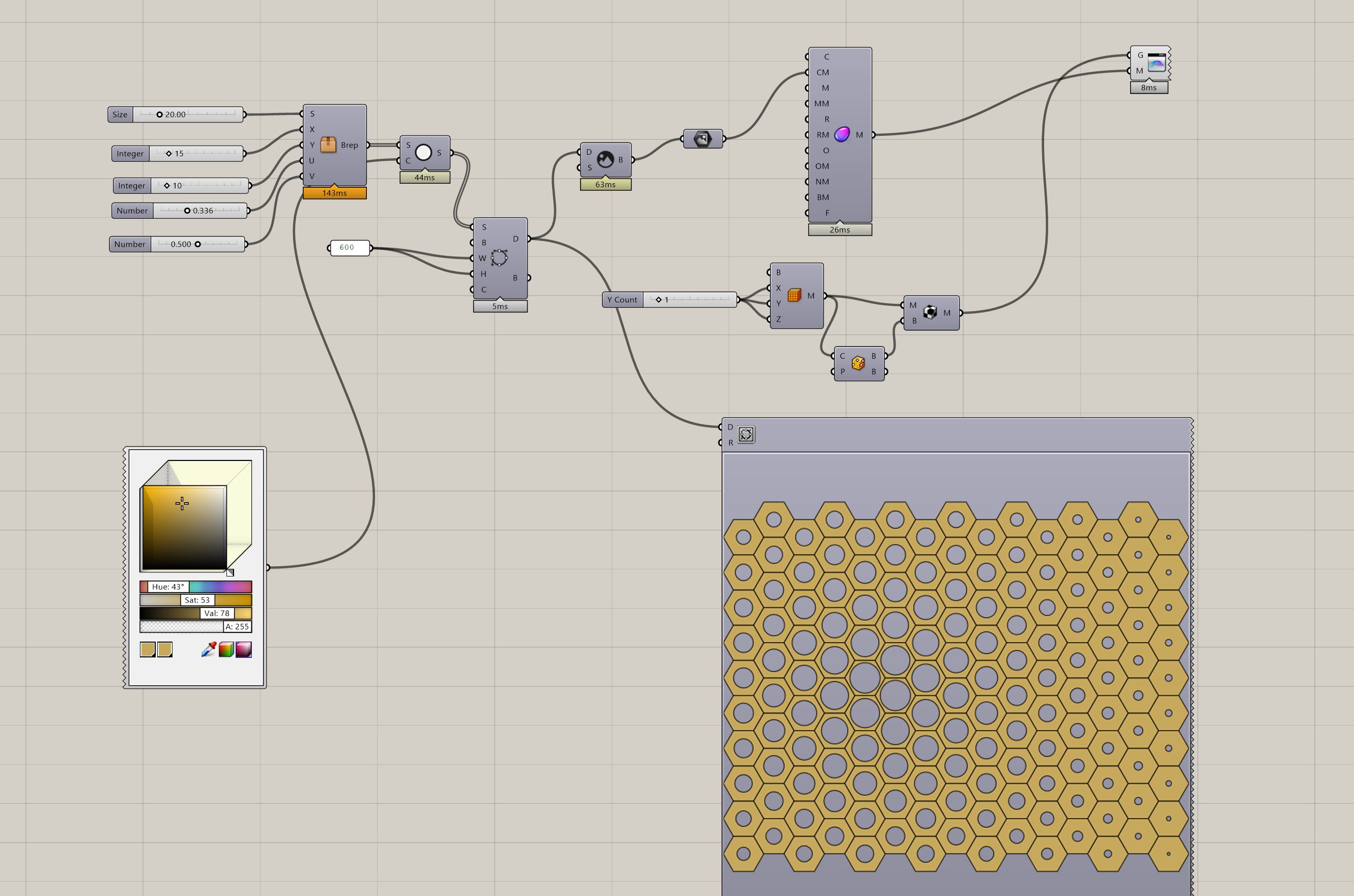


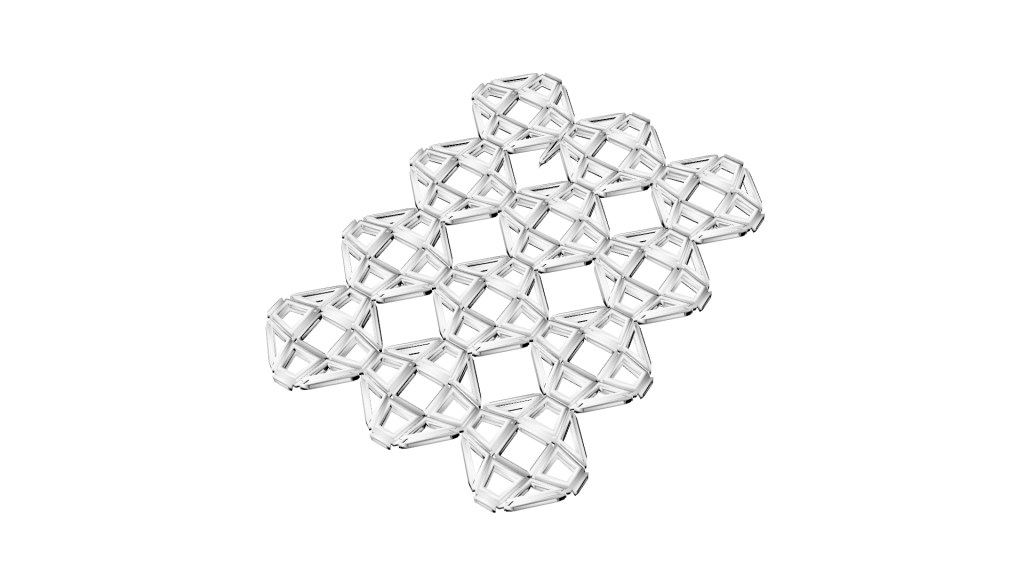
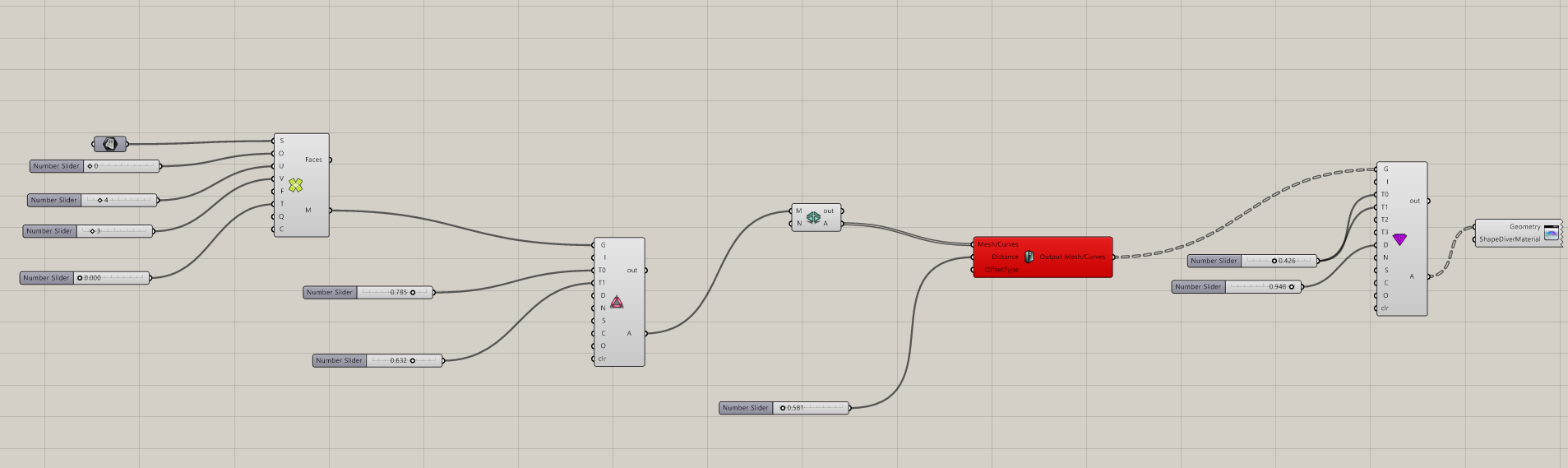
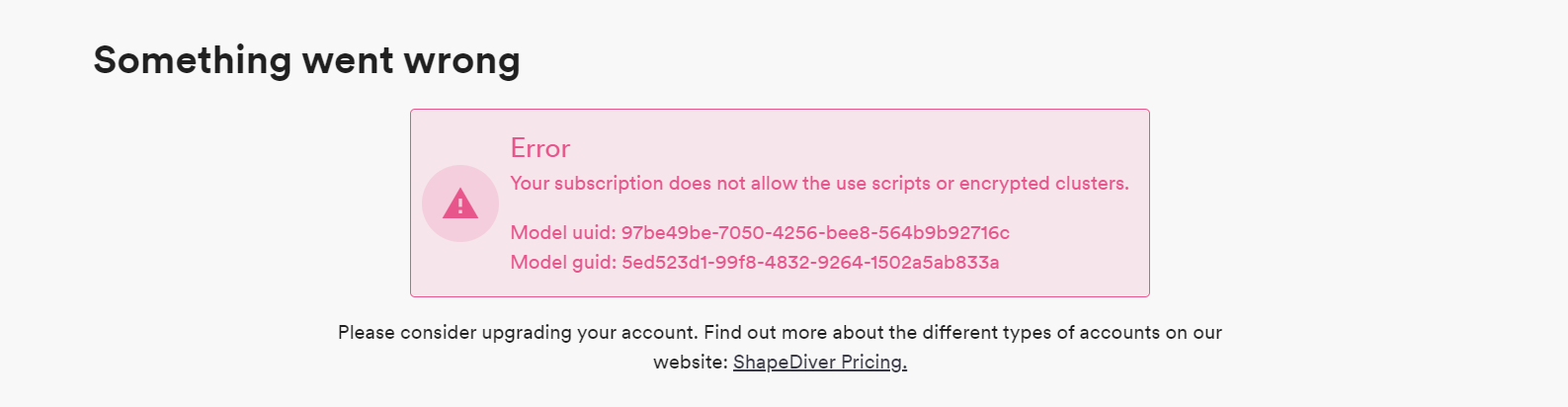
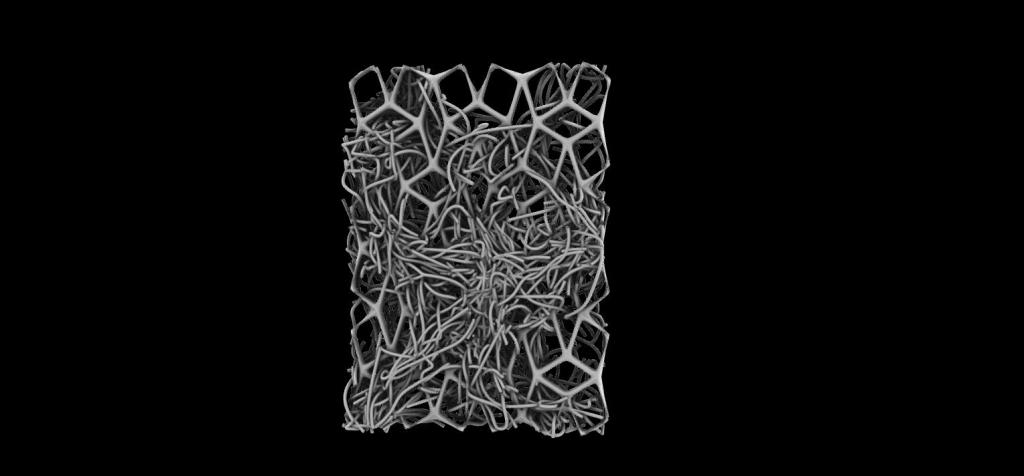

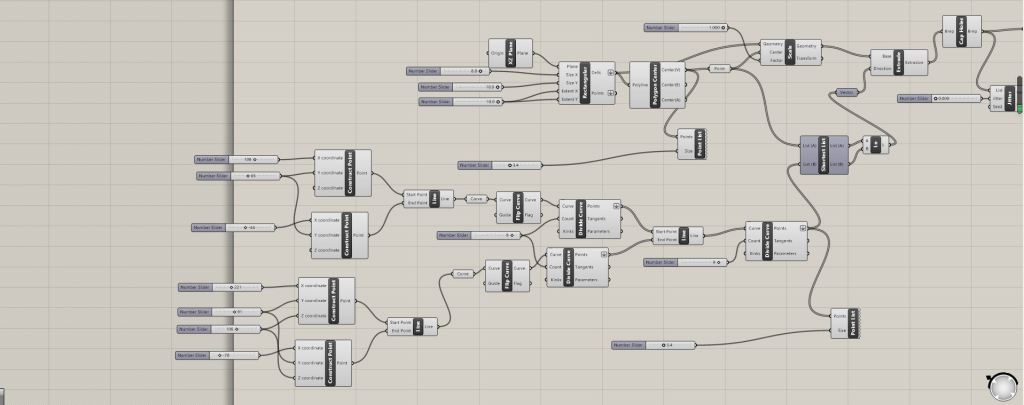

You must be logged in to post a comment.